
How to List Your Business
Get your business listed with all information on our Platform and App in a few mins.
Add A Listing
From the Dashboard: Choose to Add A Listing.
Easily showcase your business by creating a listing. Here’s what you can include:
- Business Name: Ensure your business stands out with an accurate and recognisable name.
- Category: Select the category that best represents your business to help customers find you quickly.
- Location: Add your address or service area so customers know where to reach you.
- Business Description: Provide a brief overview of what your business offers, highlighting key services or products.
- Images: Upload high-quality photos to give potential customers a glimpse of your business and offerings.
- Contact Info: Share your phone number, email, or other contact details to make it easy for customers to reach you.
- Social Links: Include links to your social media profiles to connect with your audience online.
- Opening Times: Let customers know when you’re available by specifying your hours of operation.
Make your business more discoverable and start attracting more customers today.
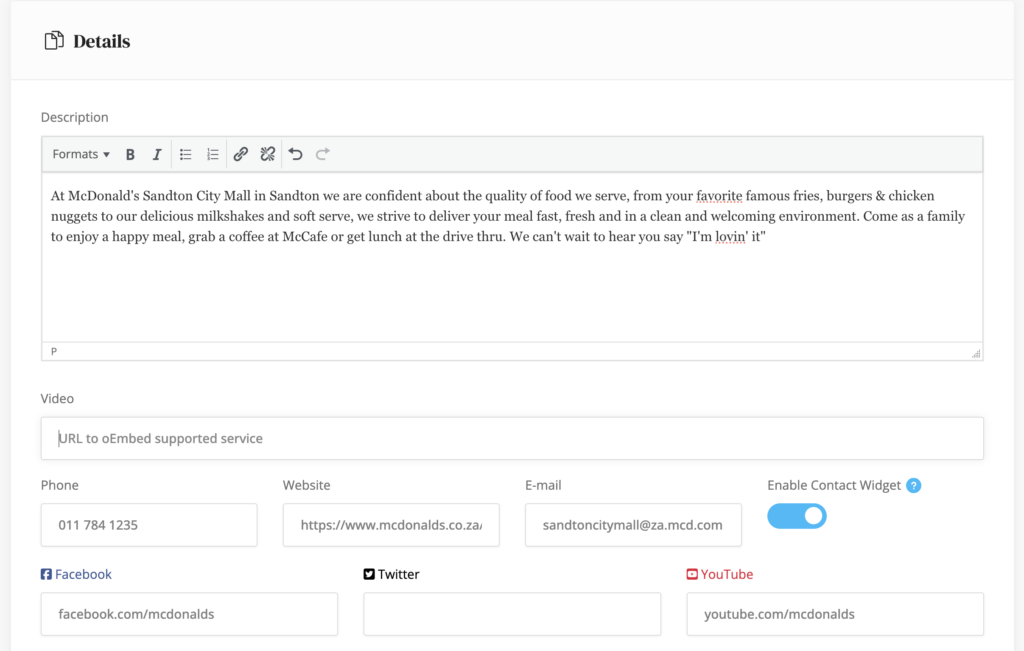
Submit your Listing
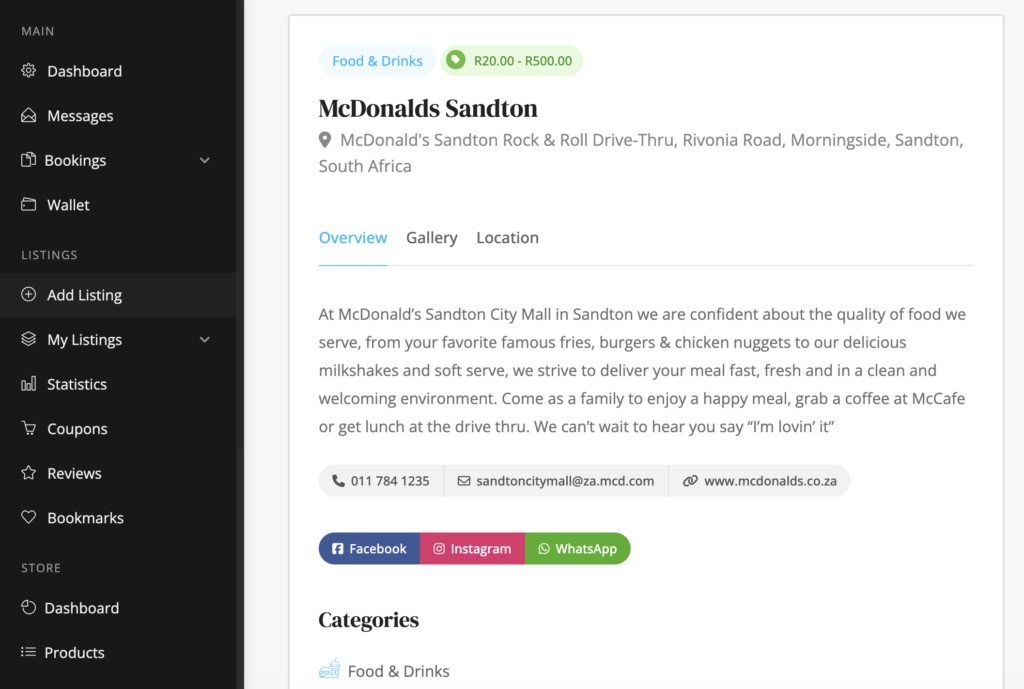
After Submitting a Listing
Once you’ve submitted your listing, a checkout screen will appear to finalise the process. Here’s what you’ll need to complete:
- Personal Details: Provide your name, email address, and phone number to confirm your listing.
- Listing Confirmation: Review the information you’ve entered to ensure accuracy.
- Billing Details: Enter payment information if applicable, and confirm your subscription plan.
Complete these steps to activate your listing and start reaching more customers!
Listing Approval
After Checkout
Once checkout is complete, your information will be reviewed to ensure all details are accurate and complete. Our team will approve your listing within 24 hours—though it’s often much quicker! Keep an eye on your inbox for confirmation.

FAQ
How many images can I upload?
The image quantity that can be uploaded is dependent on the Listing Plan this varies from 2 Images to 25 Images.
How is billing done?
Dependent on the Subscription Listing Package chosen, billing is either monthly or yearly from your chosen payment method on the selected day your business has been signup up.
How can I pay?
Payments can be done using all major types of Debit or Credit Cards including VISA, Mastercard, Amex and More. Payments can also be done by EFT using our payment provider Paystack.
Am I signing into a contract?
Your Local SA is a subscription just like Netflix. The terms are quite straight forward, it can be changed at any point through the Dashboard.
How can I upgrade?
Your subscription can be upgraded or downgraded. This can be done on the Dashboard. The existing listing will be cancelled and a new listing can be created with the listing plan that suits you best. Businesses can also contact us by email at hello@yourlocalsa.co.za.
How Do I Cancel?
Your listing can be cancelled at any point. This can be done on the Dashboard under your listing or contacting us be email at hello@yourlocalsa.co.za.
How many listing can I create?
You can have as many listings as you wish, all can be created under one account. You can also create different accounts for different businesses too.
How do I Update my Listing?
A Listing can be updated at any point, this can be done through the Dashboard by selecting “My Listings” and choosing to “Edit”. All Information can be edited and updated easily.
Join today and list your business for free for the Year!
We want to help every local business in South Africa, join us today and lets grow the Business Community!
